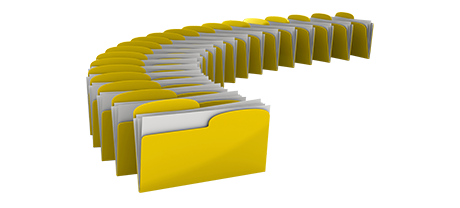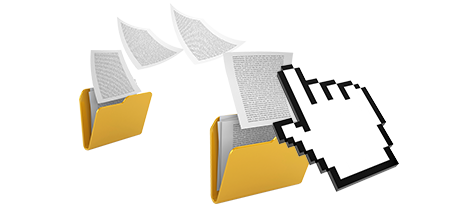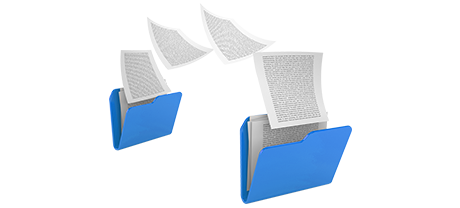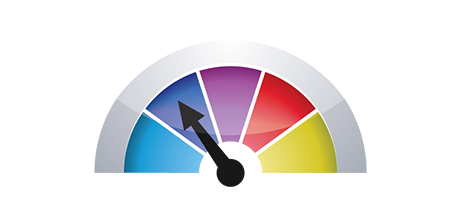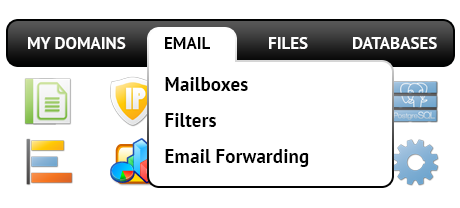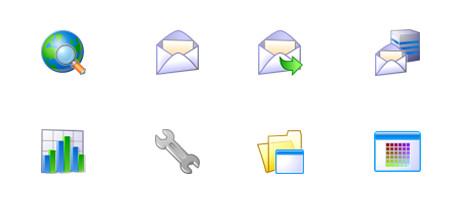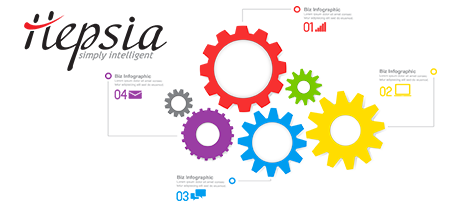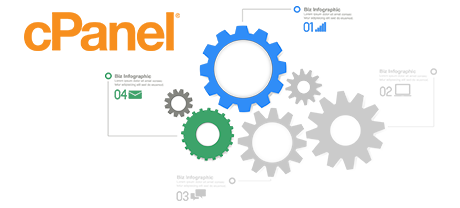The cPanel Control Panel was indeed the undisputed pioneer among website hosting administration user interfaces a few years ago. The moment website hosting gained popularity, the cPanel concept could not adjust to the new reality and meet the demands of the evolving website hosting industry anymore.
The BALHADI Hosting Control Panel has been designed to run on a cloud web–site hosting platform and can easily promptly be modified whenever a fresh functionality is added. It’s really a 1–stop interface for controlling your web presence as well as your web addresses, websites, invoicing and your technical support communication.
1. Domain name/invoicing/web site adjustments
When using the BALHADI Hosting Control Panel you will be able to manage all of your websites, domain names and email addresses from the same place. You do not need to depend on any other invoicing or domain user interfaces.
The cPanel Control Panel doesn’t provide parallel handling of domain names and web sites. You receive one payments panel for your domains and invoices, and another Control Panel for your sites.
2. File Arrangement
With the BALHADI Hosting Control Panel, your web sites and subdomains are going to be separated from each other. Each individual web site will have its own directory isolated from the rest within the /home/ directory of your web hosting account. You can easily change from focusing on one website to dealing with another.
With the cPanel Control Panel, you’ve a single directory for your primary site and all other websites are situated within this directory. This makes maintaining a wide range of web sites from one interface very perplexing.
3. File Manager
The BALHADI Hosting File Manager is built to work just like your desktop file explorer. With attributes like drag–and–drop file uploads, right–click navigation menus, zip/extract functions, and so forth., it will make managing your data files quick and easy. Furthermore, you will find a builtin WYSIWYG manager in addition to a program code editor.
The cPanel’s File Manager offers you restricted control of your files and folders. You’ll have trouble uploading many different files simultaneously and will not be able to drag and drop files because this capability is just not included. A zip/unarchive functionality isn’t available either. File revising applications are also minimized in number.
4. Cost–free Add–ons
Using the BALHADI Hosting Control Panel, you will get lots of free–of–charge bonus features created by our company. They’re available without cost with each website hosting package, which utilizes BALHADI Hosting’s Control Panel. With each package, you have available instruments such as the Straightforward Site Installer, the Free Web Apps, the PHP 1 Click Framework Installer, the Free Of Charge Website Creating Application, a selection of Advanced Instruments, and more.
The complimentary bonus features included in the cPanel Control Panel could differ from N/A to several. All cost–free bonus features within the cPanel Control Panel are licensed software and are accessible to you only if your hosting provider has acquired a certification to offer them. So, if your host zero–cost tools together with your package, they will in reality add to the value of the service.
5. Control Panel Interface Speeds
We have designed our Control Panel to operate uninterruptedly on our equipment only. This makes it considerably faster than many other Control Panel tools. We have additionally configured it to
employ the entire potential of your net connection – the faster your web connection is, the faster our site management tool will be running.
The cPanel Control Panel is configured on many web servers, operating on a selection of hardware and software setups. However, its universal distribution ends in considerably slower and much less risk–free operation as compared with other Control Panel solutions that have been designed for just one system only.
6. Multi–domain Management
The BALHADI Hosting Control Panel provides you with a unique option to handle many different domains and sites from one easy–to–navigate interface. Domain name administration is flawless and switching to website operations means you simply need to go on to another section of the Control Panel tool.
If you try to accommodate several domain names in a cPanel web hosting account, you’ll end up faced with an extremely confusing directory hierarchy. In general, cPanel web hosting accounts are created to work with a single domain name. In this way, if you have to manage 10 domain names concurrently, for example, you will need to configure ten separate accounts. Otherwise, all additional domains’ content files will be found in the directory of the main domain.
7. Control Panel Navigation
With the BALHADI Hosting Control Panel, you will be presented with the newest stats for your websites and with easy access icons to the main areas. In addition, you’ll be able to navigate within the Control Panel, thanks to our top navigation bar, which features links to all available menus.
The cPanel Control Panel shows all icons in the homepage, meaning that it’s not tailored to your particular demands. Additionally, immediately after you enter a menu, you won’t be able to instantly switch to another and will have to return to the main page alternatively. This kind of navigation can be extremely troublesome for you, especially if you take advantage of a lot of Control Panel sections every time you manage your sites.
8. Trial Accounts
With the BALHADI Hosting Control Panel, we’ve put together a feature–rich demo for you to examine just before sign–up. You will have access to a demo website hosting packages account from which you are able to set up email addresses, deploy apps, make brand new sub–domains, and also create a website using any of our website constructors, etcetera. Should you like what you have created – you are able to register within the demo account and keep anything you have created so far.
From the demo web hosting account of the cPanel Control Panel, you’ll be able to solely get acquainted with look of the interface. Almost all capabilities are disabled and you also can’t in fact navigate away the home page. With most website hosting companies, you’ll be given entry to a normal cPanel demo version, and will never have the option to look at the Control Panel you will in fact be using to look after your websites in case you enroll.
Using the BALHADI Hosting Control Panel, managing your sites will be simple and enjoyable. Just take a peek at BALHADI Hosting’s Online Control Panel demo and examine the available parameters and functionalities to find out by yourself.
Hepsia
- Live Demo
Service guarantees
- Register now. There won’t be any setup charges and you can benefit from our 30–day money–back guarantee if you are not fully content with our services.
Compare our prices
- Easily compare the resources and attributes made available from our web hosting offers. See which plan provides you with everything that you need to install and take care of your web sites effortlessly.
- Compare our hosting plans
Contact Us
- It is possible to get in contact with us all through working hours over the phone for just about any pre–sale details.