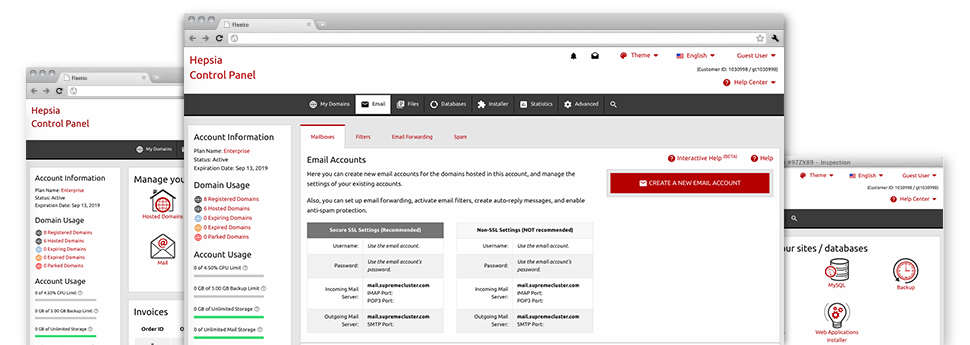With the Mail Accounts Manager, provided in the Hepsia Online Control Panel it’s possible to efficiently and quickly be in charge of your email accounts, regardless of the number of sites you’ve got. It’s easy to sort email accounts, trigger anti–spam, create email forwarding with just a click of your computer mouse and set up filters for use on your e–mail accounts. Thanks to BALHADI Hosting’s auto–configure scripts, it will be easier to quickly configure your mail client to work with every e–mail address you have. And the latter is a small part of what our Mail Accounts Manager will help you with.
Anti–Spam Protection
Get rid of spam in a mouse–click
From the Mail Accounts Manager of the Online Control Panel, you are able to take control of unsolicited mail messages. The included anti–spam tool will filter arriving e–mails and you’re able to personalize its volume of control with simply a click of the mouse. You may also stipulate a unique volume of spam protection for every email account.
There are two basic ways in which our system takes care of messages designated as spam. You can select whether a spam email must be erased, or forwarded to a given mailbox.
Email Forwarding
1–click re–direction of email messages
By using the Email forwarding tool, it is easy to redirect all of the e–mail messages addressed at a mailbox to a new mailbox of your choosing (also hosted in the same hosting account or some place else online).
To forward an e–mail, just choose it from the drop–down menu and then designate the email address that you like all forwarded messages to be delivered to. And then, you’re given the option to select whether you will need a duplicate of every message to be saved in the mailbox that you forward or not.
Email Filters
Create customized spam filters effortlessly
Email filters are a tool you are able to take advantage of. They work in a quite simple manner depending on keyword phrases. All you need to actually do is just select the key phrases that you want the filter to employ and exactly which area of the email all these key words need to be found in for instance subject line, message body, footer, etcetera.
Another way you can employ electronic mail filters is to route all junk messages to some pre–specified directory. Then you could likewise indicate if you would like the filtered emails to be kept in the directory (allowing you to determine if some message is delivered there by accident), it has to be erased.
Email Protection
DomainKeys combined with SPF protection for your personal e–mail address
We’ve applied measures to further defend your e–mail accounts from junk e–mail activities. Thanks to the SPF protection solution you can state the servers that are approved to send out mail on the part of your domain name. That way, email messages giving the impression they are from your domain that didn’t originated from your authorized set of machines will be instantly tossed to the spam folder.
We’ve at the same time enabled DomainKeys for all your email accounts inside your account. DomainKeys is an e–mail verification system that ensures the genuineness of an e–mail by confirming the mail server of the sender as well as the message integrity.
Email Auto–Configure Option
1–click set up of email accounts on your personal computer
We’ve added an auto–configure solution to the Mail Accounts Manager so you will be able to create e–mail accounts in your desktop client with only a click. To get hold of the auto–configuration file for the selected email address, click on the icon of the mail client that you like to use. The email address will be made instantly within your favored desktop client, all set for you to use!
You can find config files for Mozilla Thunderbird, Outlook, Outlook Express and then Mac Mail, found in the main part of the Mail Accounts Manager.
Webmail
Seen on any system, anyplace
When you lack access to an email client, you can quickly go through your email via our webmail client – Roundcube. There’s only 1 website address you have to memorize and/or write down, and you can now visit it using any kind of web–connected system from any location!
You might also directly log in from your Online Control Panel, while not having to provide any e–mail logon info.