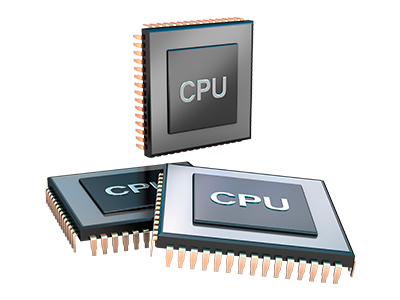Online Stats Manager
Your website activity statistics accumulated in real time
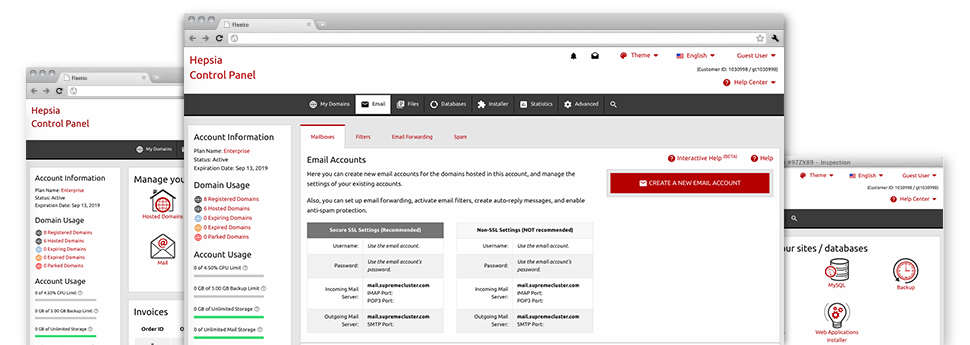
The detailed web analytics stats in your Online Control Panel will enable you to keep track of virtually all activities on your web site. You’ll get up–to–the–minute information about the load produced in your hosting account and also the traffic they get on a per–hour, weekly and monthly basis. You will also find detailed information regarding our servers as a whole like the physical IP address, the OS, the versions of PHP and MySQL and much more. Everything is sorted in sections as a way for you to easily locate it.
Server Info
Look at info about your server
If you want to check what’s the present release of PHP or MySQL or even the Operating System of the hosting server where your cloud hosting account is found, simply go to the Server Information part of the Online Control Panel. There you’ll also get details about the mounted Perl modules, the inbound and outgoing mailing servers, in addition to the actual IP address of the server.
You can find the hosting server information board in the Statistics part of the BALHADI Hosting Online Control Panel.
Access & Error Stats
Quickly locate any site efficiency issues
The Access and Error Stats record information about the server, consisting of details about server access plus the sorts of glitches spotted in the course of web server functioning. You can find both forms of information about the performance of your sites in the Online Stats Manager section of your Online Control Panel.
The access log records all of the text files, image files, movie files, etc. that others have got sought after to check out on your website, whilst the error log records all alerts and faults the host has encountered since the log file was developed.
Web Traffic Reports
Explore the traffic to your website in more detail
By way of the web statistics instruments incorporated into the BALHADI Hosting Online Control Panel, you can keep track of the viewers on your web site in a great detail. You can choose in between 2 widely used stats tool – Webalizer and Awstats, both of which make available to you detailed information about the viewers to your website along with the content and articles they view on a day–to–day, weekly and monthly base.
There’s no need to setup absolutely anything beforehand to obtain traffic reports for your websites. Within the Web Traffic Stats section of your Online Control Panel, simply go to the data report for any particular site and get the details that you need for your advertising campaigns.
CPU Stats
Monitor your web sites’ CPU load
The server’s CPU is crucial for the interaction between your site and its visitors. The more complex and resource–demanding your websites are, greater amount of server resources and server operation time will be needed for them to work.
In the CPU statistics section of the Online Control Panel, you will be able to monitor the usage of CPU resources accumulated by all of your sites. This will help you take timely steps and improve your websites in case the CPU utilization allocation has been reached. You will view thorough CPU statistics for every day and month or for a full year.